P2V (Physical-To-Virtual) a Windows 8 OEM Machine with VirtualBox
If you try to P2V a Windows 8 OEM machine, you're gonna have a bad time.

I won't get into the Holy War that is choosing the right virtualization environment for you. All I'll say is that virtualization is GREAT, and it can make certain things much easier for you!
About the time I was going to write this blog post, I came across this article: http://justaskweg.com/?p=1093 . I wish I had found it sooner because it explains (in great detail) some of the things I'm about to write about here.
Here's the basics: OEM manufacturers seem to like using GPT partition tables on machines these days because it allows them to create multiple (proprietary) partitions, at least one of which is probably a recovery partition for the Windows operating system installed on it.
What's the problem with this? Well, most virtualization software that I am aware of at the time of this writing do not directly support booting to a GPT partition table without some editing.
In short, you'll probably have to convert your GPT partitioned drive to an MBR drive
There are plenty of ways to go about this, but I'll give an overview of the way I used because I prefer VirtualBox.
- Get an image of the computer you want to P2V
- I like Disk2Vhd because it lets you create a hot-image that VirtualBox can use right away
- Create a VM
- Mount your VHD
- Optionally mount another drive to copy partitions to (unless you have a reliable way to convert from GPT to MBR on the same drive)
- Boot to a tool like GParted LiveCD to perform these partition changes
- Mount a Windows 8 repair disk
- Let it try to repair automatically
- If automatic repair doesn't work, use bootrec /fixboot and bootrec /fixmbr
Yes, you will probably have to get rid of some of the extra manufacturer partitions they create, you may also have to fiddle with the type of controller you have your hard drive attached to. I've seen various articles reporting more or less success with IDE/SATA/SAS.
Best of luck to you!
Comments