Learn to recover your own data - Keep your files and your money!
We all have files we care about on our computers. Maybe it's pictures of your kids, work documents, school documents, whatever. I won't go into too much detail about how you should keep your files backed up. Obviously if you had done that, you wouldn't be reading this. All I'll say on that front is that I use BackBlaze for a mere $5 a month for unlimited backups and I've been very happy with it. Feel free to use the link I provided to give me credit for referring you.
So, you need to get your files for one reason or another. Places like Data Doctors offer services "starting at $350". I don't think this is reasonable at all for the type of service that will probably be provided for that rate.
To put it into perspective, in many cases you can go buy a cable for $8 to $15 on Amazon or Newegg (examples here, here, and here) and start copying your files from your old drive within minutes.
I've never gone to a commercial solution for data recovery because I always felt the price tag was too high.
When it comes to your data, you have a few choices. It's all about trade-off. Let's say you lost the pictures from the last 6 months and the minimum to get them back is $350. Another scenario is that you just lost every picture you had, or the schematics for your super secret spy-place, and the minimum to get it back is $350. In the latter situation, the cost seems much more bearable.
The most important thing to remember is that there are different levels of "brokenness" with hard drives. For example, just because your operating system (Windows/Linux/Mac) doesn't boot does not mean your files are lost. It's more likely that there is a problem with the operating system and that your files are fine.
Here's a short list of the types of problems and how they can be fixed.
Fixable by Software
- OS won't boot
- Accidentally deleted files
- Accidentally broke apart a raid
- Hard drive is showing first signs of failing
Fixable by Hardware
- Hard drive is past first stages of failure
- Hard drive has been physically damaged
- Hard drive doesn't spin anymore
As you can see, many of these problems can be fixed with software. All four of these can be fixed with time, and the $8 to $15 parts I mentioned above.
If your OS won't boot, it's just a matter of getting the drive and plugging it into the USB to SATA (or IDE) cable and connecting it to another machine. Yet another option is to use a Live Boot CD and run it on the computer itself if you're running low on spare computers. Something like Ubuntu works fine for the simple stuff, or BackTrack Kali Linux for the more advanced stuff.
For the issue of accidentally deleting files, if you're running Windows it may be as easy as using a FREE file recovery software like Recuva. The key to recovering files you've accidentally deleted is using an un-delete utility AS SOON AS POSSIBLE. Every file that is moved or written after you delete something you didn't mean to reduces your chances of recovering it with a utility like this.
The way I see it - data recovery places are the new version of what car mechanics were labeled as. You go to them looking for help, and they try to judge just how much they can take you for. Don't be a victim! With a little time and effort you can save yourself a lot of money and also learn some new things along the way.
One word of caution though is that it is important to act quickly with data recovery. It is important to know when to ask for help. Depending on what your situation is, your best option may be to not try to fix it yourself and go to an expert for help.
There are countless articles online written by very talented people that can help you recover your files if you're willing to put in some work.
At the end of the day, you are the one who gets to judge how much your files are worth. My only hope is that after reading this article, you realize that you may have a cheaper and more self-sufficient option the next time you have some troubles with your files.
Comments