Linux Mint 22 and XRDP
History: I stopped using Ubuntu because I really dislike the Unity interface they made default. I stayed away because they started silently replacing packages with snap.
One thing that I miss in Linux Mint is the easy ability to share my screen. This is an area that is much easier on Windows and Mac than Linux. Ubuntu had a nice option in settings for this, but Linux Mint has removed it for some reason.
I found the perfect blog post that gives the two commands necessary to enable it:
sudo apt install xrdp xorgxrdp -y
echo env -u SESSION_MANAGER -u DBUS_SESSION_BUS_ADDRESS cinnamon-session>~/.xsessionI had trouble getting this to work on a fresh install, and I couldn't figure out why. Each time I connected I would see the login screen, enter the correct credentials, and it would immediately close. I saw no errors in the logs on either side.
This is the second time I had to figure it out manually, which is why I'm writing this post.
The problem for me was that I'm using the MATE version of Linux Mint (not Cinnamon), so the commands actually need to be:
sudo apt install xrdp xorgxrdp -y
echo env -u SESSION_MANAGER -u DBUS_SESSION_BUS_ADDRESS mate-session>~/.xsessionI hope this helps someone else in their travels!
Comments