E-Banking in China - Last Hope
It's relatively well known that E-Banking in China is a bit like stepping back into the early 2000's. Almost all of the websites look like they're from that time, and they expect you to be running IE6 on Windows XP.
Well, now you're stuck. You're between the monolithic China Banking industry and the progressing-too-fast-for-their-own-good Tech Industry. The bank only gives you an EXE installer with a DLL plugin, and pretty much all browsers don't support those anymore!
I found myself stuck wanting to log in with Windows 10 and Firefox or Chrome. In the past, I've created an XP virtual machine just to do my online banking in China.
I'm too lazy for that now
It feels like killing an ant with a sledgehammer
There has to be an easier way!
A little bit of tinkering and this is what I found.
What they want you to do:
For my banking website, they of course still offer you their archaic custom DLL control to download via a questionable looking installer. (Totally safe, right?)
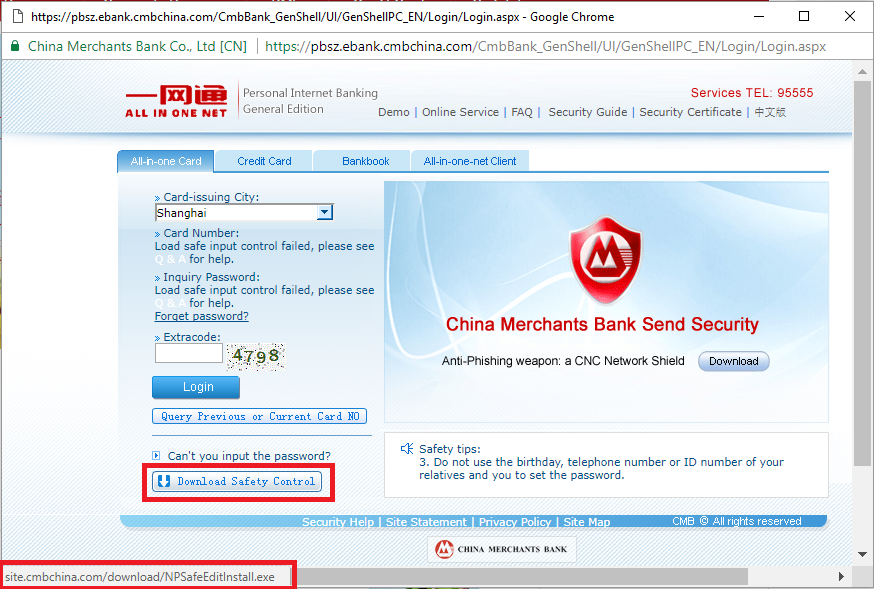
I don't know about you, but I don't think Website + "Safe" + EXE should ever be used in the same sentence. In general, I would urge people not to install EXEs even when a website is telling them to. But in this case, you either have to install it or walk down to the bank.
If you try to launch the application, you get smacked in the face with a broken installer that doesn't even tell you what it's doing:
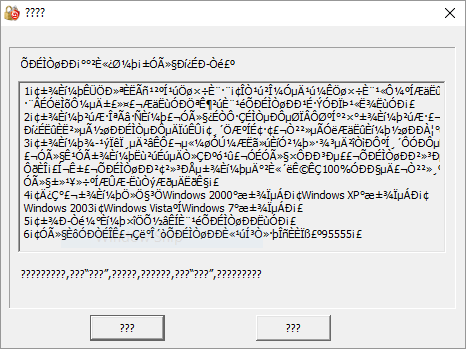
Oh can I PLEASE run this EXE on my computer and just cross my fingers that everything will work out OK for me? Even when you run this, it doesn't work. It gives you more messages like the one above that leaves you wondering if your computer has just been signed up for a botnet.
What I did:
Here's where the workaround comes in. As with most installers, a handy tool called 7-Zip can give you a peak inside:
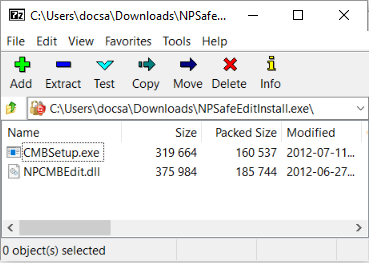
As you can see, this EXE really just contains ANOTHER setup EXE and the actual plugin DLL it wants to install. The way this EXE works (by extracting itself and then trying to reference the files for installation) is not compatible with newer versions of Windows. However, we're in luck! We can just manually extract it! As a side note: for this installer and dll, and any others, I always recommend using a service like VirusTotal for one-off file scans against an array of AV software. These came up clean.
Now we need to install it. However, a quick search shows that Firefox no longer supports DLL plugins - unless you use their Extended Service Release (ESR) version. You can download and install it over your existing version of Firefox. However, their website says it will only continue to support DLL plugins until early 2018. I hope the China banks update by then, but it's doubtful considering they still show announcements on their website from 2010 as "NEW!"
After installing Firefox ESR, you can manually install the plugin dll into the Plugins folder. You may have to create the plugins folder. For me it's located here: C:\Program Files (x86)\Mozilla Firefox\plugins
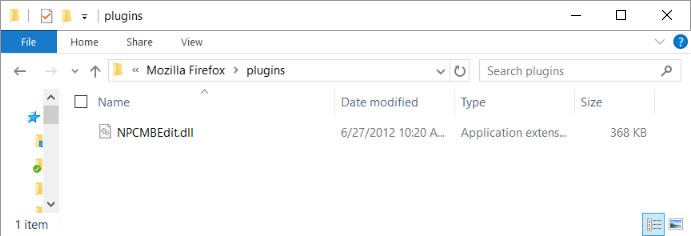
There he is, all nice and cozy. Now let's fire up Firefox and see if it worked:
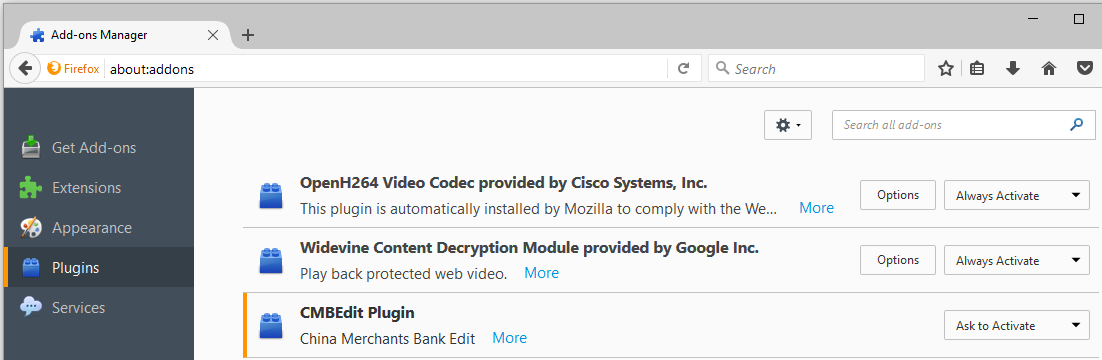
Hooray! We have a plugin! Now does the site work?
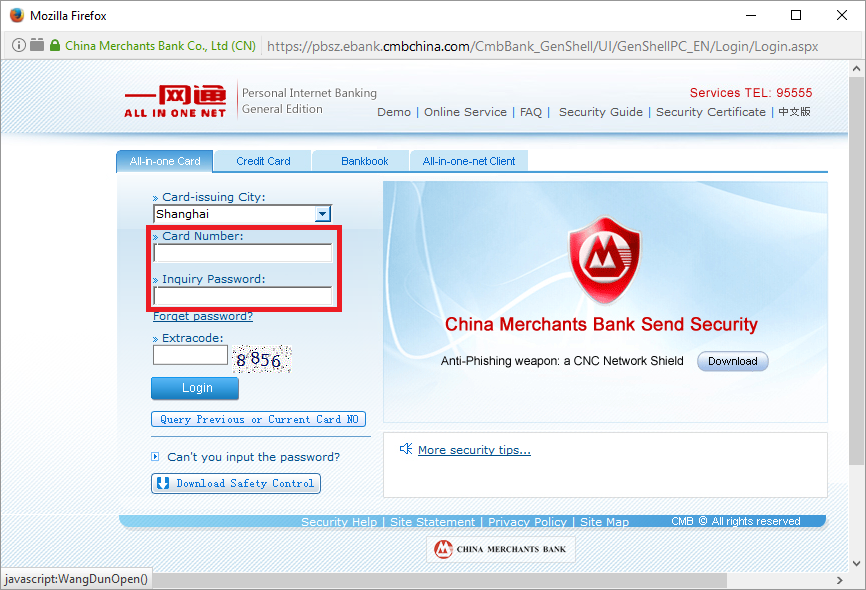
It does!
Hopefully this helps someone else!
Comments